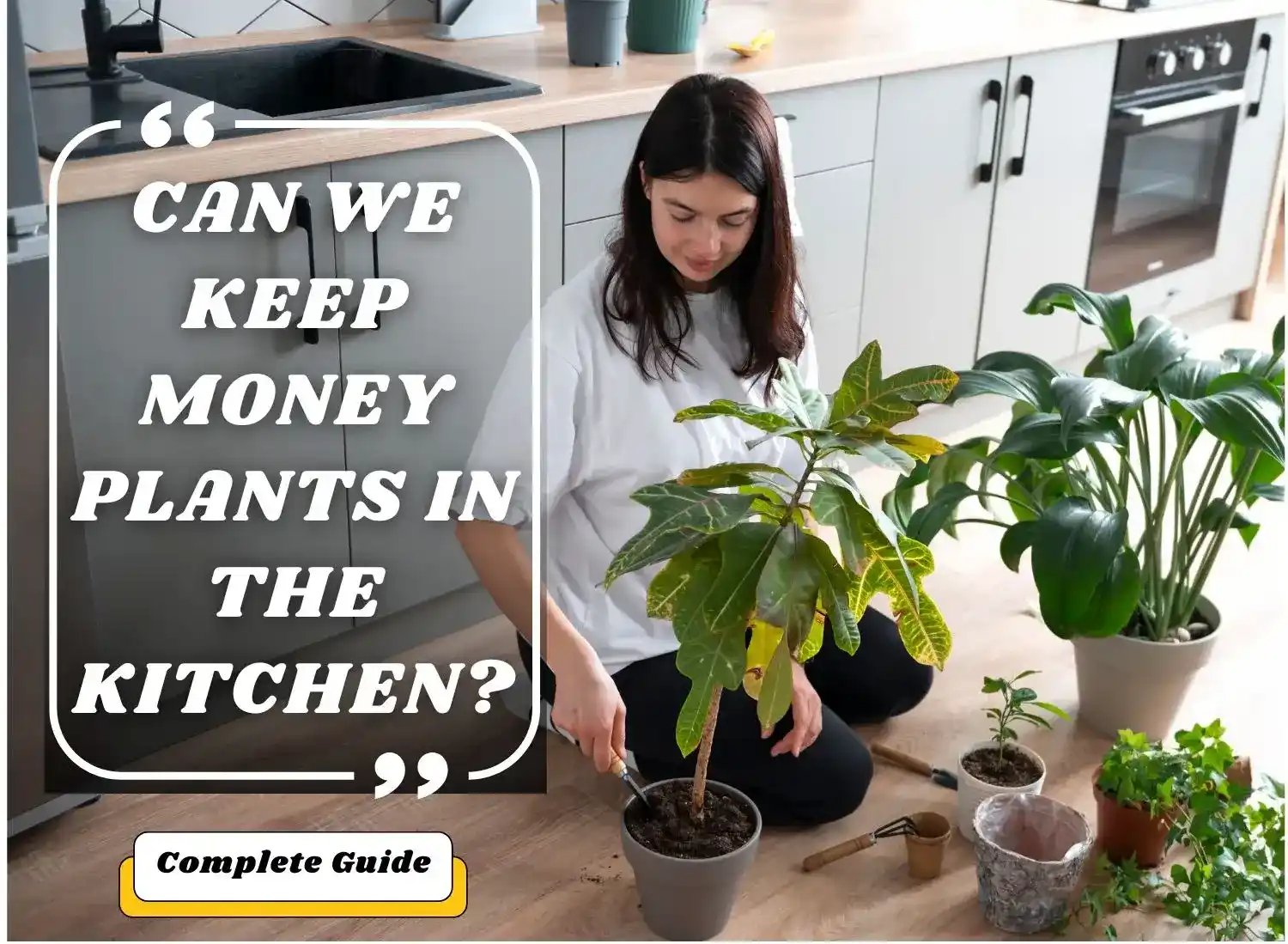However, recent advertisements have shown that the POS system is making business efficient with its seamless restaurant management features and thus enhancing productivity. Thus, if you own a bustling restaurant or small retail shop, you must invest in a POS system.
The restaurant business requires efficient operational functionality to establish its position in the food industry. Multiple work functions are required to run your business, and doing it all by yourself is quite tricky.
What is a POS System?
A POS system, or point of sale system, is a combination of hardware and software that processes transactions. It is a place where transactions occur, and it can be natural, virtual, or both. POS systems perform various functions, such as managing inventory, accounts, warehouses, stocks, and more. A POS system has two components.
POS Hardware
POS hardware is also known as a POS terminal or the physical machine we can see while making payments in any shop. In addition, whether it’s for retail stores or big or small restaurants, the hardware of your POS system remains the same. It comprises of
- Display screen – There is a screen where you can see products on the display along with other options such as creating orders, viewing customer information, monitoring sales reports, and more. You can easily manage customers’ data through the register screen.
- Scanner: A barcode scanner enables you to scan the product and add it to your checkout item on the screen. New advancements include integrating the barcode scanner into your warehouse’s stock management system, enabling quick changes in the stock level.
- Card reader: The third component is a card reader that is used to make payments. It’s essential to choose a compliant card reader with standard EMV.
- Receipt printer: Small or medium-sized businesses use a receipt printer. However, nowadays, paper receipts are being replaced by email or text receipts.
- Cash drawer: The POS hardware includes a cash drawer, which is used to secure cash for transactions.
POS Software
POS software is the part of the POS system that manages your business and allows transactions to occur. In addition, the software updates and regulates information from customers and others, including products, sales, staff, loyalty programs, and more. There are two types of software models generally used in businesses.
- On-premise POS – It is a back office server where you need to buy licenses and install the software.
- Cloud-based POS—This is software as a service POS software that stores and manages data online. Thus, this recent advancement is easy to operate, cost-effective, and offers both online and offline services. In addition, you can use cloud-based POS via trending tools like web-based POS and mobile or iOS-based POS apps.
What Are The Types of POS Systems?
Point of sale systems are trending among all business types, whether small or big restaurants, retail, or others. Moreover, recent technological advancements have led us to use different kinds of POS systems for different types of businesses. Thus, here are the various types of POS systems you will need for your business.
Traditional Computerized Pos System
The traditional computerized POS system is always available on the computer in any retail store, restaurant, or other business, enabling your customers to make payments. It comes with the following features:-
- Process credit card
- Manage inventory, sales
- Tracks and analyses reports
- Manage relationships with customers
Mobile POS System
Mobile POS systems work similar to computerized POS systems but are accessible from mobile devices. It is very beneficial for small or medium-scale businesses. However, this type of POS system is commonly used for large-scale companies. In addition, it comes with the following features.
- Manage and track inventories.
- It supports all types of payment, including mobile wallets and contactless payments.
- Offer complete insights on customer data, reports, and analytics. Thus, you can access all the data from anywhere at any time.
Terminal POS System
Terminal POS system is a type of traditional POS system that is used in restaurants, retailers, merchants, and others. It includes a physical device, card reader, register screen, and software, which is installed on the terminal. Thus, customers can easily interact through the screen and perform functions. The terminal POS system comes with more incredible speed and efficient payment processes, making it different from traditional computerized POS systems.
Self Service Kiosk Pos System
This is the most popular type of POS system that offers contactless product ordering. It is the latest advancement in technology and can be used in retail or grocery stores, restaurants, movie theaters, and others. In addition, it allows self-checkout options to enhance customer experience and facilitate payment processing.
Cloud Based Pos System
A cloud-based POS system is the most secure POS software that processes its functions via an internet connection and is hosted on private servers. In addition, if you are running multiple retail shops, restaurants, or other businesses, then cloud-based POS is necessary for you to invest in, as it allows access to different data from different stores on one device. This software could be used either on mobile phones or computers without any tech support. Moreover, it supports multiple cloud-based POS systems and multi-location options. Also, this PO software offers offline support, and data can be accessed even if your system is offline.
How Does A Pos System Work In Business?
The POS system is an innovative and revolutionary introduction in the business, changing the work function completely in favor of your business’s profit. Moreover, the point-of-sale system allows customers to make purchases successfully and very effortlessly. Thus, here is the process of how a POS system works:-
- Select an item: Customers must choose an item and bring it to the store’s checkout counter, or they can use their digital shopping cart.
- Cost calculation: The POS system will cross-check the cost of every item and calculate the discount through discount management software. In addition, the POS system adds coupons used by customers and calculates the total amount.
- Process the payments: The POS system shows the payment that needs to be made. The cashier uses the hardware of the POS system, which includes cash drawers, check or card readers, and printers.
- Complete the payment process: Once the customers pay, the software directs them to the post-purchase webpage displaying the customer’s purchase information.
Features of a POS System
The POS system is a part of your business that is helping to expand exponentially. Moreover, multiple features of the POS system enable it to strengthen your business position and generate revenue. These features are:-
1. Inventory Database Management – Managing inventories manually is tedious work, but it is the most important thing to do to run your business. Thus, the POS system proves to be a boon for businesses as it features cloud-based inventory management. Moreover, the POS system accurately updates the inventory database after every purchase. However, the POS system allows you to review the inventory record online or offline.
2. Stock Management – Keeping every product in stock maintains the business flow. However, tracking up stocks manually often leads to product shortages. The POS system notifies you with the low stock notification software whenever your product is running behind and suggests auto orders to avoid stock-outs.
In addition, if you are running multiple stores, the POS system can easily track the inventory in either of your stores and allow seamless product transfer.
3. Sale and Product Report – The POS system features product reports and analytics to improve sales and generate more revenue. Moreover, it comes with a customizable feature that determines which products will be in demand. Thus, this would help promote your business and add some discounts for that product in your POS system.
4. Employee Management – It might be challenging to keep an eye on every employee in your business. Thus, the POS system tracks employee performance and gives detailed reports about their sales. It offers insights into every staff member so that you can train them and make them more efficient.
5. Account Management – The POS system customizes the user access to your account and who can make changes to minimize errors in business accounts. Moreover, the POS system features account management software that protects the business from losses made through the account.
6. Customer Database Management – The POS system comes with a special feature that tracks every customer and their orders. Thus, it suggests which product is more in demand among customers and which product needs to be promoted in the market. In addition, this also helps build a relationship with your customers by remembering their orders and allowing return items even if they don’t have receipts.
7. Refund And Store Credit Feature – The POS system makes returns and refunds easy. Unlike before, it allows you to return the sold product easily. In addition, it will enable you to offer store credit or exchange options for any other products.
8. Multiple Payment Options – The POS system offers multiple payment options to customers, whether they want to split the bill among friends or pay half of the bill through coupon and half through credit. Thus, the POS system makes payments easy for everyone without any hassle.
9. Loyalty Program Integration – The POS system comes with third-party integration features that smoothly blend with normal business activities. The system can be updated with the slightest change within seconds. In addition, it features software such as loyalty programs, label printing, and others that seamlessly integrate with POS.
10. Supplier Purchase Features – A POS system is way more than making payments and keeping track of transactions. It comes with various other features, including the ability to purchase inventories directly from a supplier. This feature offers the opportunity to create a purchase order from the POS itself, and after purchase, the stock report gets automatically updated.
11. Multi-Channel Integration Features – The POS system effortlessly integrates with multiple business channels, enhancing customer experience. The system allows the integration of multiple things, such as product information, discounts, loyalty programs, and the cost of the product. Thus, customers can purchase from any channel, either offline, online, or home delivery.
6 Top Benefits of Point of Sale System in Business
POS systems are the most efficient tool in the business industry, enabling the smooth functioning of your business and generating revenue. Moreover, the POS system is the most important aspect of any business, so it’s smart to invest in a good POS system. In addition, the benefits of using the system for business are:-
1. Enhance Efficiency And Accuracy In Business
Manual calculations used to take time, and the chances of errors were very high. But now POS systems automate the account work and manage the account in no time. Thus, they reduce the chances of error, and there is no need for extra manpower to handle accounts.
2. Reduces Waiting Time For Customers
Pos systems use barcode scanners during the checkout process, making the process quick. Thus, it reduces the customer waiting time and enhances the shopping experience.
3. Manage Inventories
The POS systems help track inventories and update them every time. In addition, they remind you if any product is going out of stock and automatically reorder it. Thus, they prevent stock shortages and improve sales.
4. Manages Data To Improve Business
Every POS tracks customer data, analyzes customer behavior, knows sales trends, analyzes staff performance, and makes a report. Thus, the report helps in marketing strategies and staff optimization, enhancing the business level in the market.
5. Better Customer Service
The POS system keeps a record of every customer and also has a loyalty program integration. Thus, it enables staff to interact with customers based on previous orders and offers personalized shopping experiences to customers, strengthening the relationship.
6. Improves Security And Privacy
Working on data might create an easy workflow, but there is a risk of data breaches and fraud during payments. However, POS systems take care of our business by encrypting the customers’ data and tracking all of the transactions, protecting your business from thefts and fraud.
How Do You Choose The Right Pos System For Your Business?
The POS system improves the efficiency of your business and leads to the upscaling of sales only if you choose the right one. Moreover, there are multiple POS systems available in the market for different business types. However, you must choose the right POS system for better productivity of your business.
Here are some points you must consider before selecting the POS system for your business:-
Find Out Your Business Needs
It’s very easy to find the best POS system in the market, but it’s stressful when you need to find which one will be best for your business. So, to make it easy, it’s important to carry out research on your own business and find out the needs. Thus, it will give you clarity on what features should essentially be in your POS system.
Hardware
Hardware is a necessary aspect if you are looking for the right POS system for your business. You can choose whether you want a traditional system or iPad POS hardware. In addition, choose the scanners, card readers, and other hardware that support your device.
Choose The Right Software
Choose the software, such as inventory management, accounting, data management, and others, that is needed for your business and supports the device you are using.
Plan The Future Of Your Business
The POS system is a big investment, so you must have a larger vision before choosing the right one. Buy the system that will support your business in the future when you expand it. For instance, few POS systems support multiple store management, so choose this if you plan to expand your business.
Budget
Every POS system, with its unique features, comes with a different price range. Thus, it’s important to choose the system that comes under your budget. The cost of any POS system depends on a few things, including its features, number of locations and store support, user accessibility, database management size, transaction volume, and others.
Thus, choose the right POS system wisely that offers maximum features in your budget. However, as the investment is one-time, you should exceed your budget a little more to get a better POS system. In addition, look for a system that comes with transparent pricing plans and has no hidden charges while using it.
Business Type
There are different systems for different types of businesses, such as restaurants, retail stores, hospitals, and others. Thus, choose the system that is for your business type.
Good Customer Support
Look for a system that offers reliable customer support and keeps your software up to date.
Strong Security Features
Choose the POS system that offers strong security to your business and encrypts your data to avoid breaching. In addition, online fraud is common malpractice; thus, choose the POS system that secures your payment gateways and prevents fraudulent activities.
Top 7 POS Systems For Businesses
The benefits of POS Systems in business have tremendously increased the demand for these systems. In addition, there are multiple POS systems in the market, each with unique features. However, if you are confused about which one to choose, then to make it easy for you, here are the top 7 POS Systems.
1. Foodchow POS System
If you want a POS system for a restaurant or any food business, then FoodChow is the best cloud-based POS system. It comes with features such as:-
- Menu management
- Order management
- Kitchen display system
- Report and analytics of inventories, sales, and customer orders
2. Ginesys POS System
Ginesys is a POS system that comes with multi-functional features suiting all business types. In addition, it comes with features such as;
- Inventory management system
- Multi-channel integration
- Tracks sales
- Report and Analytics
- Customer loyalty program integration
3. Shopify POS System
If you want to manage your online and offline stores from one POS system, then the Shopify POS system is the best cloud based POS system for you. Moreover, it comes with the following features:-
- Mobile POS accessibility
- Easy-to-use UI/UX design
- Third-party app integration support
- Advanced reporting and analytics
4. GoFrugal Retail POS System
If you are a small business operator, then GoFrugal is the most reliable cloud-based POS system in India. This POS system is best for startups and those whose businesses are just starting. In addition, it comes with the following features:-
- Mobile POS accessibility.
- Easy payments.
- Advanced Reporting.
- Management of inventory, sales, customer, and barcode scanning.
5. Square POS system
Square POS is a low-cost mobile POS system that offers smooth payments. It offers multiple features that include:-
- Mobile POS accessibility
- No complicated pricing
- Integrated payment gateways
6. Korona POS System
Korona POS system is affordable and suitable for all types of business options. It is a cloud-based POS system that offers multiple features that include:-
- Simple to set and use without any expert training
- Affordable pricing with no hidden charges
- Management of inventories, sales, and customer
- Tracks sales and reporting
- Customer loyalty program integration
7. Petpooja POS
If you are lagging in business because of inefficient billing software, then upgrade to the PetPoaja POS system, the most reliable billing software for restaurants. In addition, it comes with features such as:-
- Manage inventories, stocks, and sales
- Real-time food cost reporting
- Order management
- Customer database management
- Menu management
- Customer loyalty program integration.
Conclusion
Earlier, manpower was used to handle every business operation. However, doing everything manually slows down business efficiency and increases the risk of errors. With the latest advancements in technology, a POS system was introduced that completely changed the business world. A POS system is a revolutionary introduction that makes the business more efficient and productive. Thus, if you want to enhance the sale of your business, then invest in the right POS system.
However, if you have no idea what a POS system is and how it benefits your business, then worry not. Here are complete details on the POS system, its features and benefits, and a guide on how you can purchase the right POS system for your business. So, no more stress of manual calculations and errors; invest in the best POS system and witness your business strengthening its position in the market.